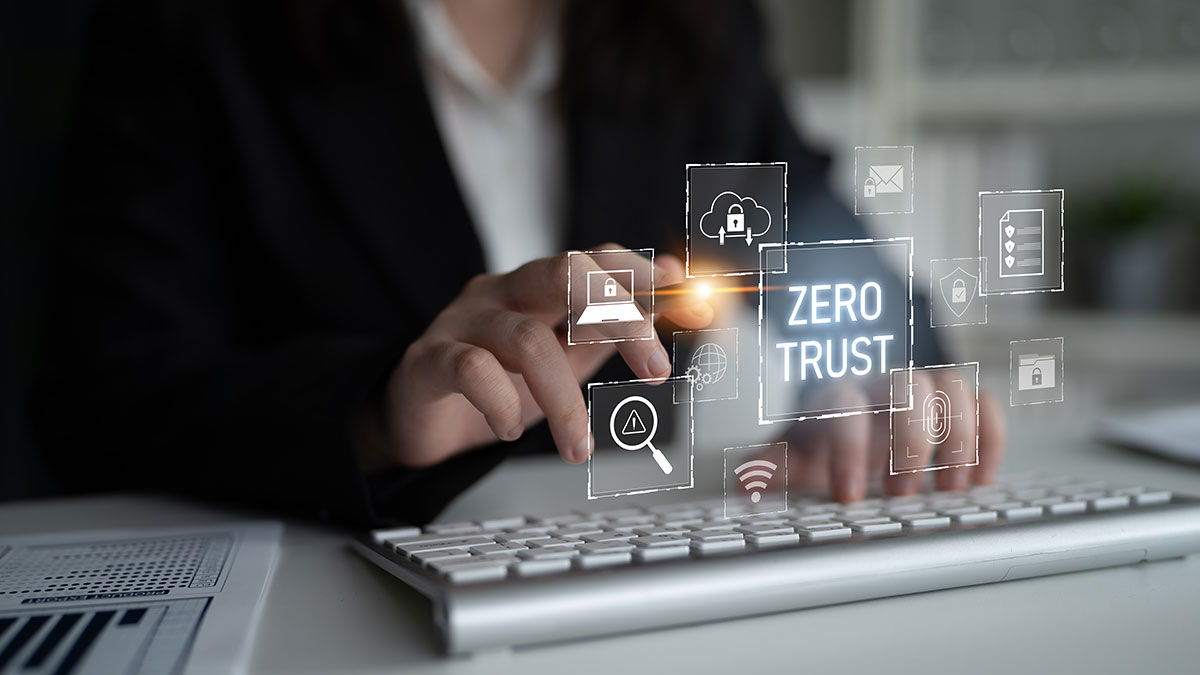When I first started working in cybersecurity, many organizations still believed in a “castle and moat” approach. If you were inside the network, you were trusted. If you were outside, you were blocked. It sounded simple but it left a lot of blind spots. Attackers who got past the perimeter often had free reign once inside. Over time, we learned that the perimeter was not enough. That is where the idea of zero trust came in, and today it is one of the most important frameworks for businesses of every size.
What Zero Trust Really Means
Zero trust can sound like a buzzword but at its core it is very straightforward. It means “never trust, always verify.” Instead of assuming that anyone inside the network is safe, zero trust assumes that every user, device, and application needs to prove who they are and what they are allowed to do. It removes automatic trust and replaces it with continuous verification.
For mid-sized businesses, this is not about creating layers of complicated tools. It is about changing the mindset from “we trust our internal users” to “we verify everyone, every time, as smoothly as possible.”
Why Mid-Sized Businesses Need Zero Trust
Some mid-sized companies believe zero trust is only for large enterprises with big budgets. In reality, mid-sized businesses are often the perfect targets for attackers. They hold valuable data, from financial records to customer information, but they may not have the same security resources as global corporations. That gap makes them attractive to cybercriminals.
A successful attack can be devastating. It can disrupt operations, damage customer trust, and bring regulatory fines. Zero trust does not guarantee perfect safety but it significantly reduces the chances of a small mistake turning into a major breach.
Practical Step 1: Start with Identity and Access
The most practical way to begin with zero trust is by focusing on identity and access. Every employee should use multi-factor authentication (MFA). Passwords alone are not enough, and MFA adds an extra layer that makes it much harder for attackers to break in.
In addition, apply the principle of least privilege. Employees should only have access to the systems and data they need for their role. Too often, I see accounts with far more permissions than necessary. Limiting access helps reduce risk if an account is compromised.
Practical Step 2: Segment Your Network
Imagine your business network as a building. Instead of one big open floor, you want hallways and locked doors that separate different areas. This is what network segmentation does. It breaks your systems into smaller zones so that if one area is breached, the attacker cannot easily move across the entire environment.
For example, keep your payment systems separate from your HR records and keep both separate from employee email servers. This way, a phishing attack that steals email credentials will not automatically put payroll or customer data at risk.
Practical Step 3: Monitor and Log Activity
Zero trust requires visibility. You cannot protect what you cannot see. Mid-sized businesses should set up centralized logging and monitoring so unusual activity can be spotted quickly. Look for failed login attempts, sudden permission changes, or traffic patterns that do not match normal business operations.
Many affordable tools exist today that make this possible. Cloud-based security information and event management systems (SIEMs) are easier to deploy than ever. Even smaller monitoring platforms can provide alerts that help security teams react before small issues grow.
Practical Step 4: Secure Your Cloud and Remote Work
Most businesses now rely on cloud services and remote work setups. These bring flexibility but also create new risks. Zero trust fits perfectly here because it requires every login to be verified no matter where it comes from.
Use conditional access policies so that risky sign-ins, such as logins from unusual locations, require extra checks. Encrypt data in transit and at rest. Make sure employees use secure virtual private networks (VPNs) or direct secure access tools instead of connecting over open networks.
Practical Step 5: Train Your People
Technology is important but people are always at the heart of cybersecurity. If employees do not understand why they are asked to verify their identity multiple times or why their access is limited, they may see zero trust as an annoyance. Training helps shift that view.
Explain in plain language that zero trust is not about doubting employees. It is about protecting both them and the business from invisible threats. When employees understand the reasoning, they are more likely to adopt secure habits.
Making Zero Trust Scalable
The beauty of zero trust is that it does not have to be implemented all at once. Start with identity. Then move on to segmentation. Add monitoring. Over time, layer in additional protections. Each step makes the business more resilient, and even partial implementation is better than none.
Mid-sized businesses often have limited budgets, so it is important to prioritize. Begin with the highest-risk areas and the easiest wins, such as MFA. As resources allow, expand to the other steps.
Protection Is Key
Zero trust is not a passing trend. It is a long-term shift in how we think about security. For mid-sized businesses, it offers a practical way to protect sensitive data, maintain customer trust, and stay ahead of threats.
When I work with clients, I always remind them that zero trust is not about creating walls that slow business down. It is about building smart safeguards that let the business move forward safely. Trust is earned through verification, and in today’s world, that is the best way to protect what matters most.